Creating an account
Agent N
Last Update 3 bulan yang lalu
Are you new to Awardable? Ready to start creating badges and growing your audience? Here's how to get started.

1. Visit the Awardable web app at awrd.gg and you’ll be presented with the Login/Signup web form to either log in with an existing account, or create a new one.
2. Choose your preferred login method from the available Single Sign-On integrations (X/Twitter, Discord, Facebook, Google, and Twitch).
3. Once you've connected your SSO account, you'll be asked to select your Awardable username.
4. And that's it! You're all set up and ready to start creating content on Awardable.
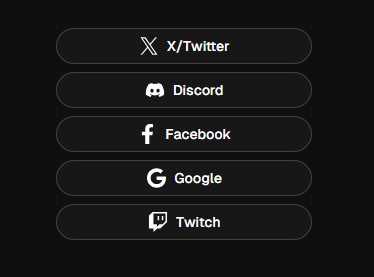

Once your account is active you'll be able to connect more service integrations on the Connections page to enable them as Sources for your Badge and Points deployment dependencies.
But if you're more of a collector, take a look at the home feed and start collecting badges.

Everything you create and collect will appear on your profile page for an at-a-glance overview of your awards and rewards. The news feed on the homepage will show all recently created or trending content, and a Leaderboard showing all the top creators, collectors, and badges. Enjoy!

